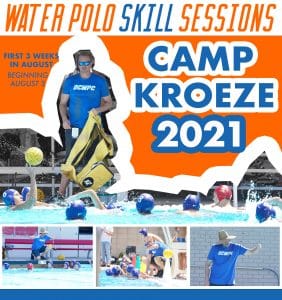When should I start videoing my athlete?
The best time to start videoing is now!
Coming into the height of the water polo season, it takes many games to catch good, useable, video footage. Make sure you are filming at JO qualifiers and have a plan for filming during JO’s. Whether using a smart phone or other video camera, follow these few simple tips when filming.
Tips for Filming Your Water Polo Althete
• Check your video settings before you start. Most phones/cameras have settings that you can change. Use 1080 dpi at 30 frames per sec. This will output at 1920×1080, 4K is better but not necessary.
• Make sure the sun is behind you. Do not film into the sun!
• Sit as close to the action as you can. If your athlete is playing on one side of a field, pool, etc. then film from the same side they are playing, if possible.
• Do not zoom in closer than 1.3x zoom. Zooming in is cleaner when done in editing.
• Film in small clips (30 sec. to 2 min in length) This will be easier for discarding video, editing, and uploading.
• Try keeping your athlete in the middle of the frame when possible.
• If you have an iPhone: try tapping on the screen in the middle, a square will come up with a little light icon. You can increase or decrease the light in the frame by moving the slider on the screen up or down. Try it before you get to the venue. This helps when there is poor lighting.
• Stop filming when there is a time out, changing of sides, end of a quarter, etc.
• Only film when your athlete is playing.
• Try not to talk while filming, the mic picks up everything.
• Get as close to the action as you can.
• Try sitting in the middle of the field so you can get both sides, or if there is a lot of play at one end then move to a corner.
• Do not sit up high in the stands.
• If you are around a lot of people talking or yelling, move somewhere else.
• Keep at it!! You will get better as you practice.
Keeping organized is important so immediately review all video after each game and discard any videos that do not capture your athlete doing something good or great.
Keep all usable video in a folder on your computer so when you are ready for your “highlight reel”, the footage is ready to go. If you do this every game, you will be sure to capture quality video and have great clips to choose from.
Example Player Spotlights
[columns]
[column size=”half” last=”no”][/column]
[column size=”half” last=”yes”][/column]
[/columns]
Freshman year you should be starting to gather your still shots and video so you can make sure you are able to capture the action shots. You might not use early or middle high school video but it is good to get the practice of filming.
Sophomore year you should be comfortable with filming or now in your process of how you will be collecting content. If you are looking at a division I or II school, you want to get on their radar as soon as possible so they can follow you during high school. Coaches want to see both varsity play and club play.
If the athlete is a junior, it is imperative you are gathering recent content, either yourself or hiring a videographer to capture game play.
Team sports take longer to capture since the athlete might not be playing the entire game and the focus is not on one player. My experience has shown that videoing team sports might take 10 games to capture 30 usable clips of video. You’d rather have more to chose from then trying to scrape up enough content to show off your players talents.
Get out there and start filming!
I would be more than happy to help you on this journey, so feel free to contact me with your questions.
Wendy Earley
(949) 510-5566
wendy@earleyspotlight.com